1. Go to FILE, click NEW WORLD (IF you want to use a Distant Terrain, do it First. Read this Tiptorial)
2. A window opens NEW WORLD OPTIONS
- Select either LUSH or DESERT
- Max height - Choose either 100, 200 or 300
- Select option for IMAGE FILE
I am using Lush, 300, LargeFlatMap 300
3. Go to VIEW, click TIME OF DAY. It will open a window on your right
- This allows you to decide where your sunset and sunrise is.
- You can skip this step if you like
- Adjust cloudiness to control the fog levels
- For Sunrise set Hour to 5 and Minutes to 40. Turn the map around till you locate the sun.
- For Sunset set Hour to 18 and Minutes to 20. Turn the map around till you locate the sun.
4. Click on SNAP TO GRID MODE
- Rotate the grid to align with sunrise or sunset. Your choice.
- Mine is aligned with the sunset at 20 degrees. This will be my Primary grid. This way I know where the North and South points are on my city. It also helps to determine where your beaches should face, if you want the sunset on the beach.
- NOTE that you can rotate the grid as much as you like through out the building process and sometimes you don't use the grid. But the Primary grid point keeps you grounded or oriented so that your roads aren't all willy-nilly.
- Set the TIME OF DAY to noon
- Zoom all the way back back until you can see almost the entire world.
- Go to VIEW. Click FOG to turn it off
- Click ROAD PLACEMENT tool and drag a piece of road right about the centre of the map. Click and hit ESC to stop road tool. You can make an X marks the spot.
- This way when I zoom in, I know where the middle of the map is.
That's all...See you in the next chapter. Thanks for reading.


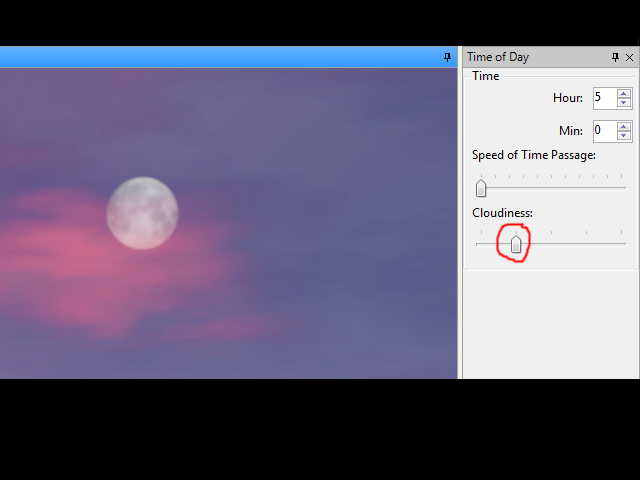








Hi! I want to know if there's a way to fix the cloudiness tab, it didnt seem to work anymore after i saved my world. there is no cloud in the sky at all, eventho i put on 3. i even tried restarting the caw, and go to game mod.. but there's no cloud!
ReplyDeleteAccording to this info on the sims forum http://forum.thesims3.com/jforum/posts/list/239479.page, there is nothing wrong with your computer. The cloudiness setting is just to view how cloudy things can get, not to change them, but I will look into this in more detail.
DeleteAny tips for finding that darn sun. I see its reflection but not the sun--I can see the moon.
ReplyDeleteOkay So I found the sun--by the way I marked the direction with a road--that way I just have to find the road now.
ReplyDeleteHi Krisna,
DeleteVery sorry for the late reply, it couldn't be helped. I'm glad you found the sun too. It helps to zoom back a lot if you want to find something. Plus you are already making good progress since you have used the road piece as a marker. I should point out, that it isn't a big deal to find the sun , you can build the world regardless. I personally feel it's useful for the purpose of having a sense of direction, NWSE, in order to keep your world organised.
Thank you for visiting the blog and please do come back.
help me
ReplyDeletewhen I Select option for one of the IMAGE FILE and I wait a wile and the CAW it just closed so pleas help me and sorry for the bad langue :)
Hi Mohammed,
ReplyDeleteI have not had that problem myself, so I am not sure what caused it. With CAW, the best thing is usually to update the the newest version and update your game too. But I will keep you updated if I find a better solution.
Hi Kane! These tutorials are fantastic! Just one question...The water all around my world looks like the normal ocean but when I create a beach it looks like water over the terrain. It doesn't turn blue, you know? I'm using the deep valley tool. Could this be a sea level issue?
ReplyDeleteHi Allie, Turning ON the Fog would do the trick.
DeleteI am having a hard time finding the Sun. This is my first time using this tool. Cant seem to find just the right world that I want to play. Can you please help me find it please. Thanks
ReplyDeleteHI,
DeleteI'm sorry i can't actually help you 'find' the sun. Just turn the Camera around with your mouse or direction buttons until you can see it. Also remember to turn OFF the FOG and to set you TIME properly.
Hi, so im stuck in a birds eye view of my world. Im on a laptop, do you know how I can change the view?
ReplyDeleteHI Morgan...hmm bird's eye view. Have you tried using the "+" and "-" keys, of the roller on the mouse if you have one? Also you can try hitting the "tab" key too. Do let me know. Finally, exiting the program should reset the cameras.
Deletei had this same problem, turn numlock on and use 2 and 8 to tilt up/down.
Deletethank you Liz for that extra bit of info, greatly appreciated.
DeleteI used NumLock and held down 8 stupidly enough, and my 2 isn't working. So I'm stuck looking at the sky. HELP
ReplyDeleteI cant get the camera to turn. Or does the map turn. I am on a windows 10 laptop. How do I get the view turned around?
ReplyDeletehi, first of all my deepest apologies for this extremely late response, blogger stopped sending me notifications on new comments and I only just rectified the issue.
DeleteI do hope you have already found a solution to this issue, but if you haven't, have you tried using your numpad keys, 2,4,8,6 or comma and fullstop, or the center button of the mouse?